TPC1262HI Common faults of MCGS on-state touch screen
Published:2023-01-16 15:35:04
TPC1262HI Common faults of MCGS touch screen
(1) Black screen, flower screen and white screen
(2) LCD screen aging, low high pressure, lamp aging
(3) The LCD screen has no display, and the brightness is not clear
(4) LCD display vertical bar, display horizontal bar
(5) Communication connection failure
(6) Start and guide half of the motionless
(7) Startup cannot enter the user screen
(8) The glass of the touch screen is damaged
(9) Replace the touch screen
(10) Touch offset
(11) The touch screen cannot be touched, or one half can be touched and the other half cannot be touched
(12) The touch screen cannot be calibrated
(13) The touch screen has no backlight

-
 202302-20
202302-20This section describes how to set the bios of Advantech mainboard
1. Set the system date and timeOn the standard BIOS setting screen, press arrow keys to move the cursor to Date and Time, and then press Page Up/Page Down or +/&S722 to correct the date and time o···
-
 202212-30
202212-30What are the main items of Omron plc overhaul?
1. Check the power supply. Check whether the voltage change range at the power terminal is within the allowable ±10% range.2. Work environment. Focus on checking whether the temperature, humidity, vi···
-
 202212-29
202212-29Advantech industrial computer can not open the machine what are the reasons?
One is the problem of the industrial computer motherboard, the second is the problem of the industrial computer power supply, the third is the problem of the display.Advantech industrial computer can ···
-
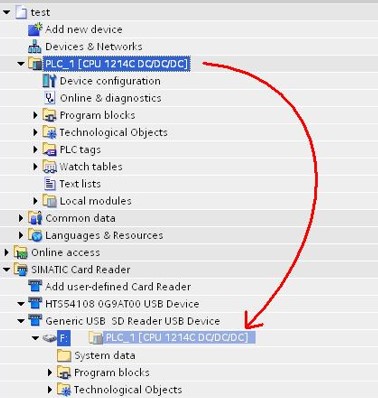 202212-29
202212-29Siemens loads items into a memory card in transfer mode
Loads items to a memory card in transfer modeStep 1: Set the memory card to "transfer card" mode according to the above method. You are advised to clear all files from the memory card before···
-
 202212-29
202212-29This section describes how to set a gateway for Advantech switch eki-2528
step 1: Configure a VLAN. You are advised to allocate a dedicated VLAN, for example, VLAN 1000, for the management IP address of the switch on the network.Configuration command: vlan 1000step 2: Set a···



 +8618621383628
+8618621383628 +8613811814778
+8613811814778 info@zhongpingtech.com
info@zhongpingtech.com Building 26, Liyuan Community, Chaoyang District, Beijing, China
Building 26, Liyuan Community, Chaoyang District, Beijing, China