Advantech industrial computer can not open the machine what are the reasons?
Published:2022-12-29 17:25:21
One is the problem of the industrial computer motherboard, the second is the problem of the industrial computer power supply, the third is the problem of the display.
Advantech industrial computer can not open the machine may be industrial computer motherboard problem
Advantech industrial computer boot will self-check, to determine the condition of the machine, if the start is no motherboard "di" sound, it means that the motherboard self-check has not, the motherboard has a fault. May be the motherboard itself line problem, may be a memory problem, may also be a variety of interface contact problems.
Next, we can first look at whether there are screws and other foreign bodies in the chassis, resulting in short circuit. Then observe whether the relevant power cable is reversed, resulting in short circuit to the ground. Then use the replacement method, replace the memory, motherboard, CPU and other parts, to see which specific piece of the problem.
Advantech industrial computer can not open the machine may also be the problem of industrial computer power supply
First, observe whether the power supply of the industrial computer works normally after the machine is started, and first judge the problem of the power supply. Check whether the power supply is normal. Use a multimeter to check whether the 12V5V voltage is sufficient. Then check whether there is resistance connected between the output and the reverse input, if there is a must be used for amplifier. According to the principle of virtual short amplifier, that is to say, if the operational amplifier is working properly, the same input and the opposite input voltage must be equal, even if there is a difference is mv level.
Advantech industrial computer can not open the machine may also be the problem of the display
When everything else is fine with the IPC, but only the display fails to display, it may be that the IPC is sending the display signal that should be output to VGA to the built-in LVDS. This causes VGA to have no output and the display to become unresponsive. At this time only need to clear the industrial computer CMOS, usually VGA will have a display, and then the BIOS display output Auto to VGA can be. Another case may be that the VGA signal cable is not plugged in properly or the signal cable is disconnected.

-
 202212-29
202212-29Delta frequency converter maintenance steps
First, the repair of frequency converter must first check whether the sound in the operation of the motor is abnormal, including whether it is sensational in the operation of the motor.Two, check whet···
-
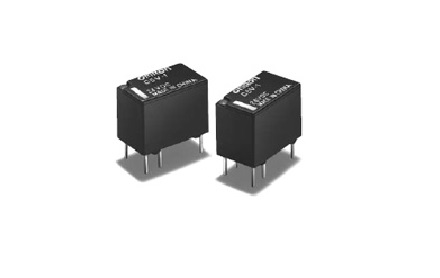 202301-13
202301-13Working principle and application of Omron relay
Working principleWhen a certain voltage is added to both ends of the coil, a certain current will flow through the coil, resulting in electromagnetic effect. Under the action of electromagnetic force ···
-
 202301-06
202301-06Schneider isolation switch operation essentials
Schneider barrier switch features: First of all, Schneider barrier switch can be used to block the power supply, it can disconnect live equipment and high voltage maintenance equipment, but also can s···
-
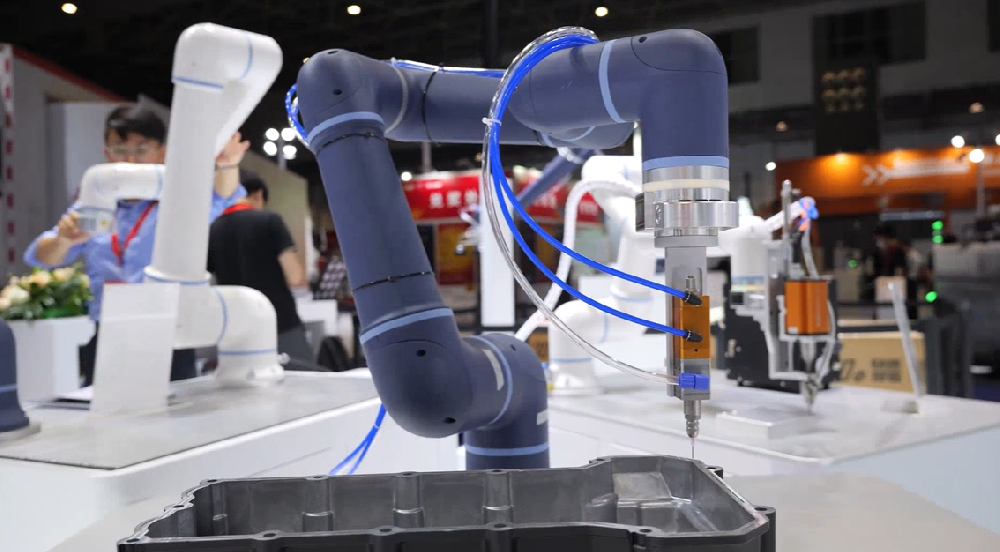 202512-25
202512-25ESTUN Smart Gluing & Dispensing Solution: Elevating Precision, Safety, and Cost-Efficiency
In modern manufacturing,gluing and dispensing operations demand uncompromising precision,consistency,and adaptability.As industries shift toward flexible production andcost optimization,ESTUN’s Solo ···
-
 202301-05
202301-05Siemens F7453 after the treatment measures
1. Cause F7453 occursWhen Epos function is used, a bearing ring encoder will be set. If the numerical feedback of the bearing ring encoder presents problems, F7453 problems will be reported, represent···



 +8618621383628
+8618621383628 +8613811814778
+8613811814778 info@zhongpingtech.com
info@zhongpingtech.com Building 26, Liyuan Community, Chaoyang District, Beijing, China
Building 26, Liyuan Community, Chaoyang District, Beijing, China