Siemens loads items into a memory card in transfer mode
Published:2022-12-29 14:37:46
Loads items to a memory card in transfer mode
Step 1: Set the memory card to "transfer card" mode according to the above method. You are advised to clear all files from the memory card before performing this operation.
Step 2: Set the startup state of the CPU: right-click the CPU in "Project tree" and select "Properties". Click "Start" in the "Properties" window. Here we must select "warm boot-run mode".
Step 3: Directly drag PLC device to memory card drive letter
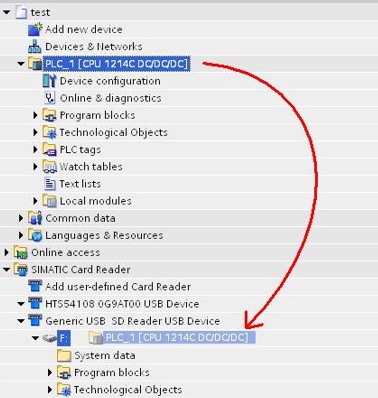
Users can also directly change an already made "program card" to a "transfer card."
-
 202302-24
202302-24WEINVIEW prompts the solution to the download mode error
1. Software editing - System Parameter setting -HMI attribute - Port number: 8000 Change, such as 9000;2. Call up the computer Task Manager -- end the process com_e30.exe;3. Restart the computer;4. Qu···
-
 202212-29
202212-29Notes on the use of Siemens frequency converter
1. The output line side of Siemens frequency converter cannot be shunt to compensate the capacitor, nor can the capacitor be shunt in order to reduce the high harmonics of the output voltage of the fr···
-
 202302-09
202302-09Step of MCGS screen upload program
1. Install the MCGS configuration software on the computer first, and then find a power supply to power the touch screen. Connect the screen to the computer with the communication cable, and you can o···
-
 202308-03
202308-03Mitsubishi inverter commissioning procedure before use
First, Mitsubishi inverter no-load power test.1. Ground the ground terminal of the Mitsubishi frequency converter.2 Connect the power input terminal of the Mitsubishi inverter to the power supply thro···
-
 202304-07
202304-07Mitsubishi plc program lost backup program write method
The plc program is lost because of the lack of battery power supply for the user to save the program, pc internal circuit problems, lightning strikes and other external high voltage impact caused by t···



 +8618621383628
+8618621383628 +8613811814778
+8613811814778 info@zhongpingtech.com
info@zhongpingtech.com Building 26, Liyuan Community, Chaoyang District, Beijing, China
Building 26, Liyuan Community, Chaoyang District, Beijing, China