Step of MCGS screen upload program
Published:2023-02-09 14:34:14
1. Install the MCGS configuration software on the computer first, and then find a power supply to power the touch screen. Connect the screen to the computer with the communication cable, and you can operate and upload it in the software.
2. After we install the software, first open the software, and then select Upload project from the file menu drop-down option.
In the open dialog box, first determine a path to upload the project, we can click the project save as the following three points, set the path to save, at the same time give the file a name, then click Save.
3. Select USB communication, which is the communication line between the computer and the touch screen. After ** click start upload can be, if not banned upload, you can upload successfully.
summarize
1. Install the MCGS configuration software on the computer.
2. Select Upload Project from the File drop-down list.
3. Set the path to save and click Save.

-
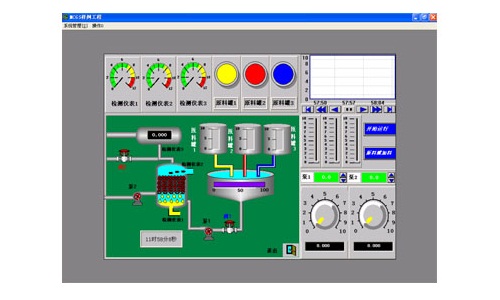 202212-29
202212-29The composition of the configuration software of Kunlun MCGS embedded version
The user system generated by MCGS embedded version is composed of five parts: main control window, device window, user window, real-time database and operation strategy.1, the main control window: the···
-
 202308-28
202308-28RKC Thermostat -What are the common faults of thermostat?
1, the power does not appear. This kind of problem first confirm whether the power supply is available and whether the power supply is matched with the power supply required by the thermostat, and the···
-
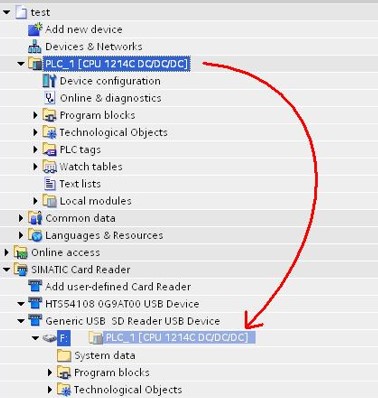 202212-29
202212-29Siemens loads items into a memory card in transfer mode
Loads items to a memory card in transfer modeStep 1: Set the memory card to "transfer card" mode according to the above method. You are advised to clear all files from the memory card before···
-
 202302-22
202302-22Principle of abb leakage switch
The operation principle of the leakage switch is: there are two groups on an iron core: An input current winding and an output current winding, when there is no leakage, input current and output curre···
-
 202308-10
202308-10Maintenance steps of Eston Palletizing robot
One: machine cleaningFirst, disconnect the power supply and remove debris around the machine. Wipe the surface of the machine with a clean cloth to ensure that there is no dust, grease and other impur···



 +8618621383628
+8618621383628 +8613811814778
+8613811814778 info@zhongpingtech.com
info@zhongpingtech.com Building 26, Liyuan Community, Chaoyang District, Beijing, China
Building 26, Liyuan Community, Chaoyang District, Beijing, China