The composition of the configuration software of Kunlun MCGS embedded version
Published:2022-12-29 16:17:25
The user system generated by MCGS embedded version is composed of five parts: main control window, device window, user window, real-time database and operation strategy.
1, the main control window: the structure of the main structure of the system. It is used to configure the parameters related to the whole project. It can set the cover window, the permission of running the project, the startup screen, the memory screen, the reserved disk space, etc.
2, equipment window: is the introduction of the system and external equipment contact. Specially used to place different types and functions of equipment components, complete the operation and control of external equipment. The device window collects the data of the external device through the device component, sends it to the real-time database, or outputs the data in the real-time database to the external device.
3. User window: The "visualization" of system data and process has been completed. All visual interfaces in the project are built in the user window. Three different types of graphic objects can be placed in the user window: primitives, symbols, and animators. By placing different graphical targets in the user window, users can construct a variety of complex graphical interfaces and complete the "visualization" of data and processes in different ways.
4. Real-time database: It is the center of the system. The real-time database acts as a data processing center as well as a common data exchange area. The real-time data collected from the external equipment is fed into the real-time database, and the data for the operation of the rest of the system also comes from the real-time database.
5, operation strategy: is to use the system operation process to complete useful control means. The operation strategy itself is a structure of the system supply, which is placed inside the "strategy row" composed of the policy condition component and the policy component. After the definition of the operation strategy, the system can operate the task in accordance with the set order and conditions to complete the perfect control of the external equipment process.
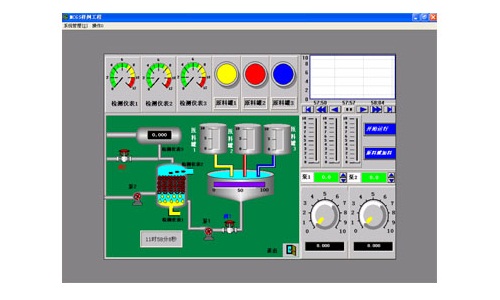
-
 202305-26
202305-26Siemens s7-200 SMART Interrupt instruction
S7-200 SMART series programmable controller ** has 38 interrupt sources (9 reserved), which are divided into three categories: communication interrupt, input/output (I/O) interrupt and timebase interr···
-
 202512-25
202512-25ESTUN Welding Solutions: Elevating Precision, Efficiency, and Flexibility in Welding Automation
In the realm of industrial welding—where precision,consistency,and adaptability are paramount—ESTUN introduces its cutting-edge integrated welding solutions.Thiscomprehensive suite of technologies i···
-
 202212-29
202212-29Schneider small circuit breaker and leakage switch difference
1. Definition of mini circuit breakerElectrical occupation for short MCB, suitable for communication 50/60Hz extra voltage 230/400V, extra current to 63A line overload and short circuit maintenance, a···
-
 202302-14
202302-14What fault does ABB soft starter show EF32?
What is ABB soft starter fault codes EF32.The ABB PSE series soft start is a three-phase controller with a compact design and a wide range of applications.It is mostly used in water pump motors,and th···
-
 202301-31
202301-31Delta overload trip fault solution
1. The main cause of VFD overload(1) Mechanical overload. The main characteristic of overload is the motor heating, which can be found by reading the running current on the display screen.(2) The unba···



 +8618621383628
+8618621383628 +8613811814778
+8613811814778 info@zhongpingtech.com
info@zhongpingtech.com Building 26, Liyuan Community, Chaoyang District, Beijing, China
Building 26, Liyuan Community, Chaoyang District, Beijing, China