Fault and maintenance method of MCGS touch screen
Published:2022-12-29 16:37:26
1. The fault of touch deviation
If the finger touches the position and the mouse arrow does not coincide. After installing the driver, you should not touch the center of the bull 's-eye vertically when correcting the position. And recalibrate the position. If some areas are touched accurately, some areas are touched incorrectly. There should be a large amount of dust or scale accumulated from the acoustic reflection fringe around the Kunlun Tongtai touch screen, which affects the transmission of acoustic signals. And clean the touch screen. Pay special attention to clean the acoustic reflection fringe on the four sides of the touch screen, and disconnect the power supply of the touch screen control card during cleaning.
2. There is no response to the touch
If the mouse arrow does not move when Kunlun Tongtai touches the screen, there is no position change. There are many possible reasons for this phenomenon, which are explained one by one as follows: First, the dust or scale accumulated on the acoustic reflection fringe around the surface acoustic touch screen is very serious, resulting in the touch screen cannot work; First, the touch screen fails; Again, the touch screen control card failure; Or touch screen signal cable fault or computer host serial port fault.
3. Corresponding maintenance methods
The solution is to observe the signal indicator of the touch screen. Under normal circumstances, the indicator blinks regularly, about one blink per second. When the screen is touched, the indicator is steady on, and when the touch stops, the indicator blinks again. Or if the signal light is still on without touch, first check whether the Kunlun Tongtai touch screen needs to be cleaned; It checks whether the serial port number connected to the hardware is consistent with the number set by the software, and whether the serial port of the computer host works normally. If the preceding problems cannot be solved, run the COMDUMP command on the driver. The command is run under DOS. Add a space to COMDUMP and the serial port code 1 or 2, and touch the screen to check whether data is rolled out. If data is rolled out, the hardware connection is normal. Check whether the software Settings are correct or conflict with other hardware devices. If no data is rolled out, a hardware fault occurs. Locate and handle the fault according to the actual situation.

-
 202301-29
202301-29The role of Schneider instrument in air separation process
The surface of the instrument plays an important role in the air separation equipment and the process of gas purification. It is essential for the adjustment of the air separation process and the dete···
-
 202212-29
202212-29Schneider instrument maintenance precautions
1. When installing and adjusting the appearance, the original status should be recorded in order to recover.2, repair the appearance of fine instruments, such as accidentally small parts flying, shoul···
-
 202212-29
202212-29Advantech industrial computer can not open the machine what are the reasons?
One is the problem of the industrial computer motherboard, the second is the problem of the industrial computer power supply, the third is the problem of the display.Advantech industrial computer can ···
-
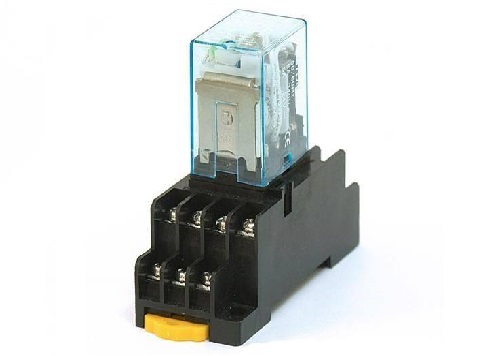 202212-30
202212-30Nine main characteristics of Omron relays
1. Extremely small and lightweight typeOmron relay has developed and manufactured an extra small standard, the first relay profession at home and abroad, occupies a leading position in the market.2, l···
-
![[Gongboshi case] electric control cabinet box welding - Doctor of engineering independent brand to help customers intelligent upgrade production line](/static/upload/image/20221230/1672385439299376.png) 202212-30
202212-30[Gongboshi case] electric control cabinet box welding - Doctor of engineering independent brand to help customers intelligent upgrade production line
Welding of electric control cabinet cabinetIn this case, the welding robot is combined with the Doctor of engineering robot positioner and gun cleaning station to realize the automatic welding of the ···



 +8618621383628
+8618621383628 +8613811814778
+8613811814778 info@zhongpingtech.com
info@zhongpingtech.com Building 26, Liyuan Community, Chaoyang District, Beijing, China
Building 26, Liyuan Community, Chaoyang District, Beijing, China