Mitsubishi fetch instruction and output instruction
Published:2022-12-29 16:40:26
1.LD (fetch command) A normally open contact and the left bus connection command, each logic line with normally open contact start to use this command;
2.LDI (take the reverse instruction) a normally closed contact and the left bus connection instruction, each logic line with the beginning of the normally closed contact will use this instruction;
3.LDP (take rising edge instruction) and the left busbar connected to the normally open contact rising edge detection instruction, only in the specified bit element rising edge (from OFF to ON) through a scanning cycle;
4.Descending edge detection instruction of normally closed contact connecting LDF (take descending edge instruction) and left busbar;
5.OUT (output instruction) to drive the coil instruction, also known as the output instruction.

-
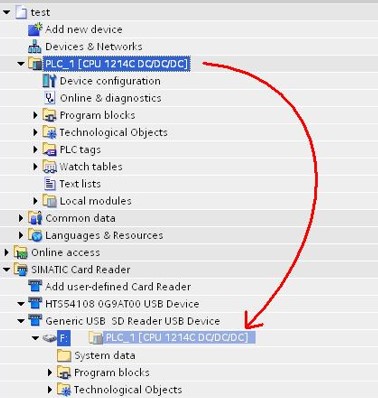 202212-29
202212-29Siemens loads items into a memory card in transfer mode
Loads items to a memory card in transfer modeStep 1: Set the memory card to "transfer card" mode according to the above method. You are advised to clear all files from the memory card before···
-
 202303-03
202303-03MCGS touch screen 485 communication precautions
1. Variables in the real-time runtime cannot simultaneously add channels and use functions to send data.2. In the parent device of the universal serial port, COM port indicates 232 or 485. In touch, C···
-
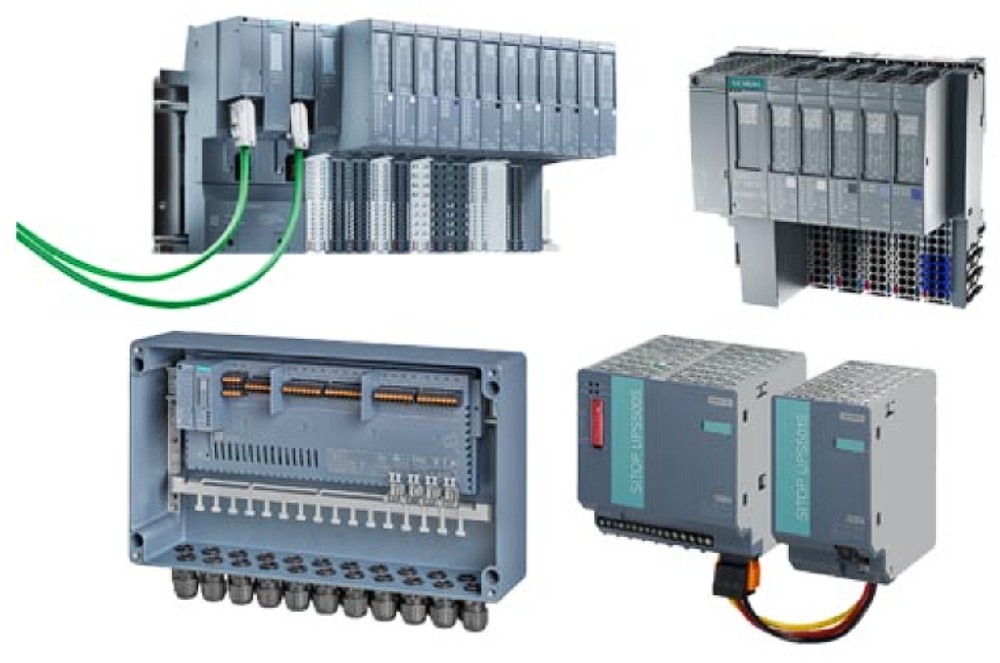 202410-21
202410-21Input and Output Modules: Everything You Need to Know
I/O modules(input/output modules)manage the communication between the CPU and the network,including data transfer,power load management,and machine function control.It enables system integrators to co···
-
 202303-01
202303-01The Siemens S7-1200 has three classifications of internal storage areas
The internal storage of the S7-1200 is divided into three types: working storage, loading storage and holding storage.Loading storage area:Non-volatile storage area. Used to store user project files (···
-
 202212-29
202212-29Advantech industrial computer can not open the machine what are the reasons?
One is the problem of the industrial computer motherboard, the second is the problem of the industrial computer power supply, the third is the problem of the display.Advantech industrial computer can ···



 +8618621383628
+8618621383628 +8613811814778
+8613811814778 info@zhongpingtech.com
info@zhongpingtech.com Building 26, Liyuan Community, Chaoyang District, Beijing, China
Building 26, Liyuan Community, Chaoyang District, Beijing, China