MCGS touch screen 485 communication precautions
Published:2023-03-03 14:44:53
1. Variables in the real-time runtime cannot simultaneously add channels and use functions to send data.
2. In the parent device of the universal serial port, COM port indicates 232 or 485. In touch, COM1 indicates 232 and COM2 indicates 485.
3. Check the IP address of the touch screen. You can click the progress bar when the touch screen starts, and the IP address of the touch screen is displayed inside.
4. When using MCGS touch screen, data can be sent to the outside through the channel connection variable, or through the function.

-
 202303-02
202303-02Mitsubishi servo motors one-button adjustment function
When different servo motors are installed on the machine for the first time, they will occasionally show a poor match with the machinery during operation, which will lead to vibration, noise and other···
-
 202306-21
202306-21Delta servo motor regular diagnosis and repair method
First, the motor temperature is too high or the smoke motor common failureReasons :1. The load is too large; 2. Two-phase operation; 3. Air duct obstruction; 4. The working temperature is too high; 5.···
-
 202301-10
202301-10Failure analysis of Mitsubishi Frequency Converter OC1 and OC3
Many times when Mitsubishi frequency converter presents OC (overcurrent problem), it is caused by the following reasons. Take A500 series frequency converter as an example:1) Caused by improper parame···
-
 202302-13
202302-13Mitsubishi PLC source type and leakage type difference
Mitsubishi PLC split source type (PNP) or leak type (NPN), the following is their difference1: Leaky logic: When current flows out of the signal input terminal, the signal changes to ON, indicating le···
-
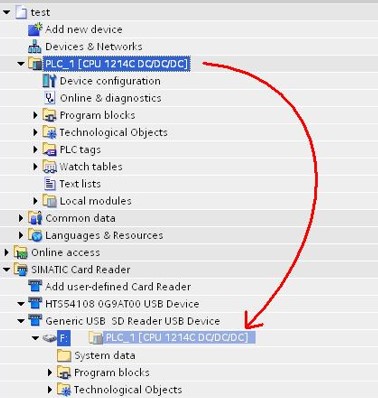 202212-29
202212-29Siemens loads items into a memory card in transfer mode
Loads items to a memory card in transfer modeStep 1: Set the memory card to "transfer card" mode according to the above method. You are advised to clear all files from the memory card before···



 +8618621383628
+8618621383628 +8613811814778
+8613811814778 info@zhongpingtech.com
info@zhongpingtech.com Building 26, Liyuan Community, Chaoyang District, Beijing, China
Building 26, Liyuan Community, Chaoyang District, Beijing, China