Mitsubishi servo motors one-button adjustment function
Published:2023-03-02 16:03:05
When different servo motors are installed on the machine for the first time, they will occasionally show a poor match with the machinery during operation, which will lead to vibration, noise and other phenomena.
The reason of the problem is that the servo motor rigidity and load inertia ratio and other parameters and mechanical mismatch. Due to the large number of parameters affected, gradual adjustment is not only a waste of time and difficult to guarantee the effect, this problem has puzzled many engineers for a long time. Until Mitsubishi introduced MR Configurator2 servo debugging software.
In the MR Configurator2 servo debugging software, Mitsubishi developed a "one-button adjustment" function to solve the servo motor rigid noise problem as follows:
1. Set PA08 to 0003 and set the gain adjustment form to < manual form > to avoid the failure of active inertia ratio calculation, which will alarm C005.
2, open < test Run > menu < positioning run >, set speed/acceleration/deceleration/movement, according to the actual situation setting, movement amount does not need to be set too large. Check < repeated operation useful > and < aging function useful >, the function is to achieve repeated reciprocating motion, and then click the operation to start, so that the motor can actively reciprocating operation, ready for one-button adjustment.
3. Open < One-button Adjustment > under < Adjustment > menu, acquiesce to < Basic Form >, and click the Start button.
The high form generally corresponds to the screw structure, and the basic form generally corresponds to the synchronous belt structure.
4. After the setting is successful, the comparison screen between the Mitsubishi servo parameter setting and the initial value will pop up after the adjustment, so that the engineer can know which parameters have been modified by the software.
The above is the user instruction method setting method.
Now let's talk about the amplifier command setting method.
The amplifier instruction method is simpler to operate.
Just set the motor rotation according to the number of pulses per revolution, ensure a safe moving interval, and then click the beginning.
The one-button adjustment function greatly reduces the time for engineers to adjust the servo motor, improves the power and can achieve a good effect. This makes the industrial control industry engineers for it.

-
 202212-29
202212-29Delta frequency converter maintenance steps
First, the repair of frequency converter must first check whether the sound in the operation of the motor is abnormal, including whether it is sensational in the operation of the motor.Two, check whet···
-
 202301-16
202301-16TPC1262HI Common faults of MCGS on-state touch screen
TPC1262HI Common faults of MCGS touch screen(1) Black screen, flower screen and white screen(2) LCD screen aging, low high pressure, lamp aging(3) The LCD screen has no display, and the brightness is ···
-
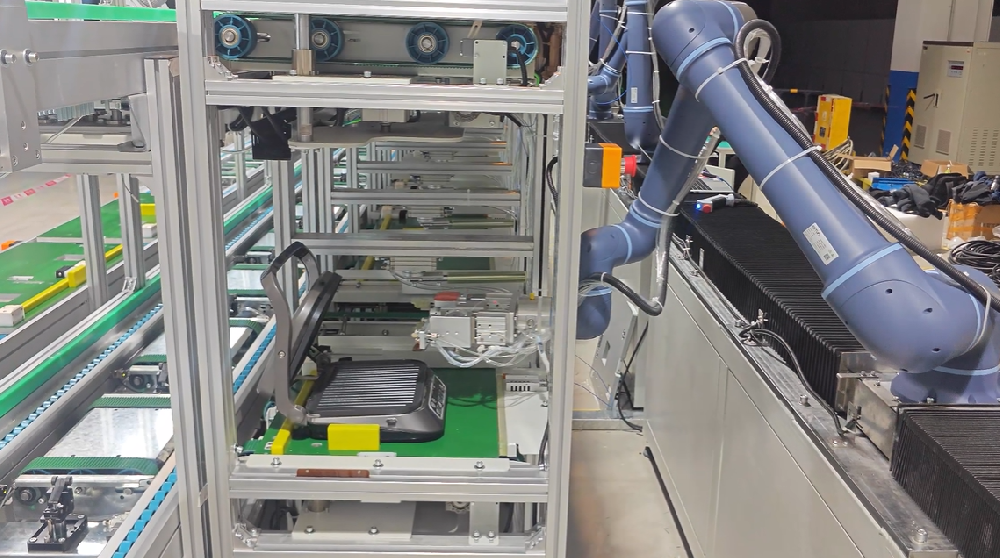 202512-25
202512-25Introducing ESTUN S-Eco & S-Pro Series Collaborative Robots: Redefining Flexible Production
In the evolving landscape of industrial automation,the demand for smarter,safer,and more efficient robotic solutions has never been higher.Addressing this need head-on,the ESTUN S-Eco&S-Pro Series···
-
 202301-29
202301-29The role of Schneider instrument in air separation process
The surface of the instrument plays an important role in the air separation equipment and the process of gas purification. It is essential for the adjustment of the air separation process and the dete···
-
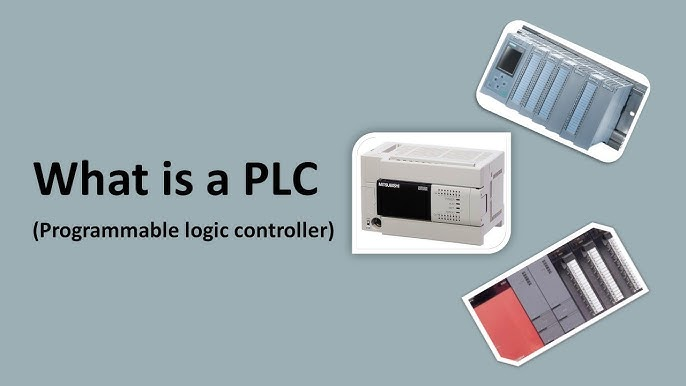 202411-19
202411-19what is plc?programmable logic controller meaning
In today's industrial production,PLC has become more and more important and common,but many people do not have a very clear understanding of it.Today,we will introduce PLC in detail from all aspec···



 +8618621383628
+8618621383628 +8613811814778
+8613811814778 info@zhongpingtech.com
info@zhongpingtech.com Building 26, Liyuan Community, Chaoyang District, Beijing, China
Building 26, Liyuan Community, Chaoyang District, Beijing, China