The Siemens S7-1200 has three classifications of internal storage areas
Published:2023-03-01 16:36:59
The internal storage of the S7-1200 is divided into three types: working storage, loading storage and holding storage.
Loading storage area:
Non-volatile storage area. Used to store user project files (user programs, data, and configuration).
If the memory card is not used, the TIA PORTAL software is used to download the project to the CPU built-in load storage area.
If a memory card is used, the user will download the project to the memory card by using the TIA PORTAL software, that is, the memory card is used as the loading storage area.
Note: With large capacity memory cards, you can expand the load storage area
The symbol names and comments in the project can also be downloaded to the load store, which greatly facilitates debugging and maintenance.
Working storage area:
It's a volatile storage area. The CPU copies some project content from the mount store to the working store when executing user programs. After a power failure, the contents in the working storage area are lost after a power failure and cannot be extended.
Note: With a large capacity memory card, the working storage area cannot be expanded
Retention storage area:
Store process data of a specified unit when a CPU power failure occurs, ensuring that data is not lost during a power failure

-
 202306-21
202306-21Delta servo motor regular diagnosis and repair method
First, the motor temperature is too high or the smoke motor common failureReasons :1. The load is too large; 2. Two-phase operation; 3. Air duct obstruction; 4. The working temperature is too high; 5.···
-
 202302-13
202302-13Mitsubishi PLC communication detection steps
When you are ready to communicate through the AJ71QE71, perform the ping procedure in MS-DOS mode before starting the communication with Mitsubishi PLC's GPPW to see if the connection is correct. ···
-
 202302-03
202302-03Advantech mainboard circuit maintenance method
1. Visual inspection: by looking at the way, whether the machine board card is burned out, less, and other phenomena, to determine the damage2 touch: the human hand feels the machine board card and ot···
-
 202308-31
202308-31What are the applications of CASAPPA synchronous motors?
1, as a flow distribution device, according to the system requirements to distribute the output flow of the pumpIf the shaft is equipped with multiple sets of plain bearings, it is required to ensure ···
-
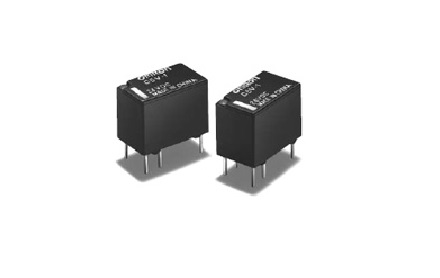 202302-01
202302-01Maintenance points of Omron relay
1. The shell surface of the Omron relay used in installation should be free of scratches, cracks and damage. In case of serious damage, the intact relay with the same specifications should be replaced···



 +8618621383628
+8618621383628 +8613811814778
+8613811814778 info@zhongpingtech.com
info@zhongpingtech.com Building 26, Liyuan Community, Chaoyang District, Beijing, China
Building 26, Liyuan Community, Chaoyang District, Beijing, China