Failure analysis of WEINVIEW touch screen can not be turned on
Published:2022-12-29 16:12:02
1. The power cable is incorrectly connected
This may seem obvious, but make sure the power cord is connected to the back of the touch screen and plugged into a power outlet. If it looks connected correctly, disconnect and reconnect both ends of the power cord to make sure the cable is not loose.
2. The power cord is damaged
Verify that the cable powering your touch screen is not damaged or damaged by replacing it with another cable.
3, the power supply, button, power board or inverter is bad
If your touch screen still does not power up after following the steps in the above section, the power supply may fail. If you don't want to replace it yourself, we suggest you take the touch screen to a maintenance center.
If you have a touch screen and plan to try to fix it yourself, turn on the touch screen and verify the power connection. You can do this by disconnecting the main power cord and reconnecting it to make sure it is not loose. Also, ensure that the power button cable is properly connected to the mainboard.
You can also use a multimeter to test the power supply to see if it is producing the correct voltage. If the voltage output is low, it is likely that the power supply is broken and needs to be replaced.
4. Loosely connected hardware
Every time your Whelan touch screen tries to open, it runs POST. If the hardware component fails this test, the touch screen will not continue to boot. Unplug all cables from the back of the touch screen. Open and reinstall all expansion cards and memory. After reinstalling these cards, make sure all cables are securely connected by disconnecting and reconnecting them.
Once everything is disconnected and reconnected, just connect the power cord to the back of the touch screen and try to turn it on. If the touch screen is on, you can turn it off and reconnect all cables.
5. The mainboard is damaged
If the power connection looks fine, but the touch screen still does not turn on, the motherboard may be damaged. First, turn on the touch screen and visually inspect the motherboard. Look for any expanded or burned capacitors.
If welding work is performed on the motherboard, some solder may connect two or more contacts that should not be connected. These incorrect connections can cause the touch screen to fail to turn on or start.
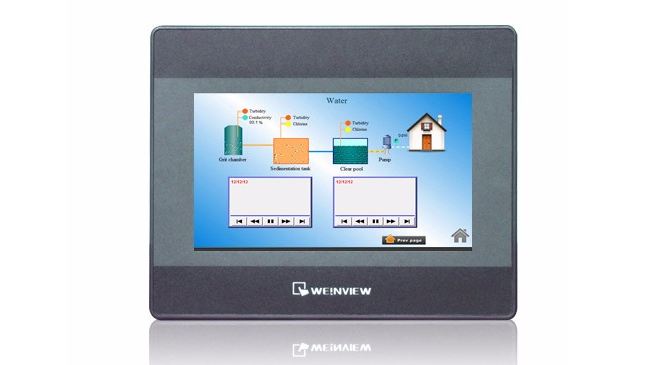
-
 202212-29
202212-29Delta frequency converter maintenance steps
First, the repair of frequency converter must first check whether the sound in the operation of the motor is abnormal, including whether it is sensational in the operation of the motor.Two, check whet···
-
 202302-23
202302-23The solution of Schneider inverter fault code
PHF: ⒈ Frequency converter power supply is not correct or fuse is blown; B. There is momentary defect in some phase. ⒈ Check the power supply connection and fuse; B. Reposition.USF: ⒈ Supply voltag···
-
 202301-30
202301-30ABB frequency converter fault code
1. ABB inverter fault code: 0001Cause: The output current exceeds the trip valueMeasures: Check motor load, check acceleration time, check motor and motor cable (including phase sequence).2. ABB inver···
-
 202302-15
202302-15What symptom does WEINVIEW touch screen motherboard malfunction have?
1. The motherboard cannot recognize/display peripheral devices.2. Peripherals will stop working for a few seconds or more.3. A slow startup may indicate that your motherboard is broken, although it co···
-
 202308-28
202308-28RKC Thermostat -What are the common faults of thermostat?
1, the power does not appear. This kind of problem first confirm whether the power supply is available and whether the power supply is matched with the power supply required by the thermostat, and the···



 +8618621383628
+8618621383628 +8613811814778
+8613811814778 info@zhongpingtech.com
info@zhongpingtech.com Building 26, Liyuan Community, Chaoyang District, Beijing, China
Building 26, Liyuan Community, Chaoyang District, Beijing, China