Siemens s7-200 SMART Interrupt instruction
Published:2023-05-26 10:40:59
S7-200 SMART series programmable controller ** has 38 interrupt sources (9 reserved), which are divided into three categories: communication interrupt, input/output (I/O) interrupt and timebase interrupt. The interrupt priority specified by S7-200 SMART is communication interrupt, I/O interrupt and timebase interrupt in descending order. Different interrupt events within each type of interrupt have different priorities.
Interrupt instructions mainly include the following types:
ATCH: Interrupt connection, connect to an interrupt event to call the program segment.
ENI: allows interrupts globally, opens interrupt handling.
DISI: disables interrupt globally and disallows the process of the interrupt service program, but the interrupt event is still queued.
DTCH: Interrupt separation, disconnects the association between the interrupt event number and the interrupt service routine, and disallows the interrupt event.
RETI: Conditional interrupt return from the interrupt service routine based on the conditions of the logical operation.
CLR_EVNT: clears the interrupt queue.

-
 202308-10
202308-10Maintenance steps of Eston Palletizing robot
One: machine cleaningFirst, disconnect the power supply and remove debris around the machine. Wipe the surface of the machine with a clean cloth to ensure that there is no dust, grease and other impur···
-
 202302-07
202302-07How do I set the IP address of the touch screen
How to set the IP address when the touch screen is in useFor example: CMT2109X2 and CMT2079XFirst - > Click the little yellow button on the touch screenNext - > Click the lock symbolAgain - >···
-
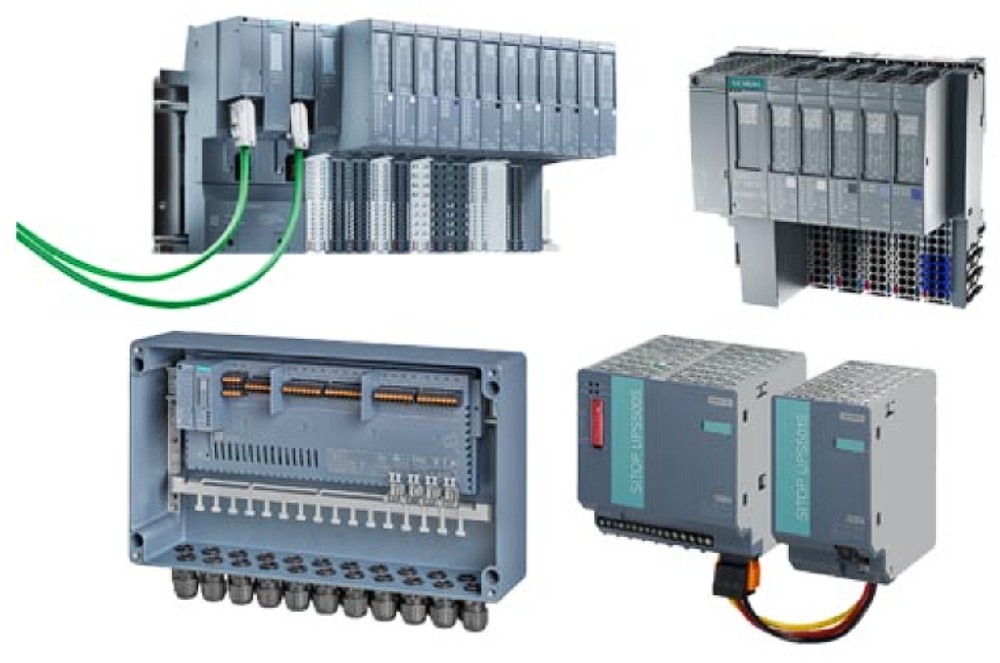 202410-21
202410-21Input and Output Modules: Everything You Need to Know
I/O modules(input/output modules)manage the communication between the CPU and the network,including data transfer,power load management,and machine function control.It enables system integrators to co···
-
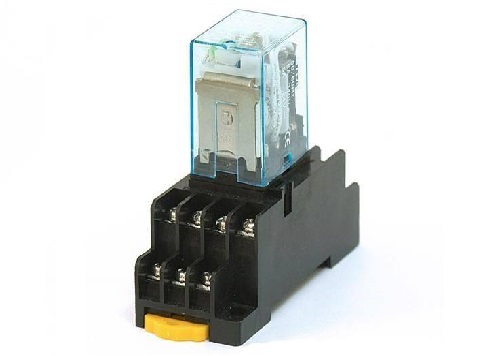 202212-30
202212-30Nine main characteristics of Omron relays
1. Extremely small and lightweight typeOmron relay has developed and manufactured an extra small standard, the first relay profession at home and abroad, occupies a leading position in the market.2, l···
-
 202212-29
202212-29Schneider small circuit breaker and leakage switch difference
1. Definition of mini circuit breakerElectrical occupation for short MCB, suitable for communication 50/60Hz extra voltage 230/400V, extra current to 63A line overload and short circuit maintenance, a···



 +8618621383628
+8618621383628 +8613811814778
+8613811814778 info@zhongpingtech.com
info@zhongpingtech.com Building 26, Liyuan Community, Chaoyang District, Beijing, China
Building 26, Liyuan Community, Chaoyang District, Beijing, China