This section describes how to set the bios after the Advantech 610l is powered on
Published:2023-02-20 16:27:29
1. Press Del to enter BIOS Settings. The following main menu is displayed.
2. Select the IntegratedPeripherals TAB and press Enter to enter the menu below.
3. Select SupperlODevice and press Enter to access the following options.
4. Select PWROWAfterPWRFail and press Enter to go to the following screen. In the options that pop up, select On.
5. Press F10 to save the Settings and exit. At this point, the setup is complete.

-
 202301-09
202301-09The characteristics of Schneider explosion-proof inverter box
1. Aluminum alloy shell or steel plate welding, plastic spraying appearance;2. Built-in inverter, circuit breaker, signal light and other components produced by domestic or Schneider companies;3. It i···
-
 202301-05
202301-05Siemens F7453 after the treatment measures
1. Cause F7453 occursWhen Epos function is used, a bearing ring encoder will be set. If the numerical feedback of the bearing ring encoder presents problems, F7453 problems will be reported, represent···
-
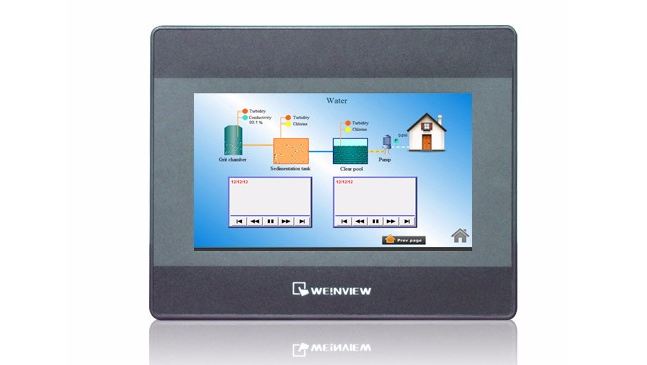 202212-29
202212-29Failure analysis of WEINVIEW touch screen can not be turned on
1. The power cable is incorrectly connectedThis may seem obvious, but make sure the power cord is connected to the back of the touch screen and plugged into a power outlet. If it looks connected corre···
-
 202309-01
202309-01The Hikvision camera indicates that the network access is abnormal
1. Check whether the network is stable and packet loss occurs.2. Check whether IP addresses conflict.3. Check whether the power supply of the device is normal.4. Check whether the network cable and ca···
-
 202212-29
202212-29Fault and maintenance method of MCGS touch screen
1. The fault of touch deviationIf the finger touches the position and the mouse arrow does not coincide. After installing the driver, you should not touch the center of the bull 's-eye vertically ···



 +8618621383628
+8618621383628 +8613811814778
+8613811814778 info@zhongpingtech.com
info@zhongpingtech.com Building 26, Liyuan Community, Chaoyang District, Beijing, China
Building 26, Liyuan Community, Chaoyang District, Beijing, China