The Hikvision camera indicates that the network access is abnormal
Published:2023-09-01 15:24:14
1. Check whether the network is stable and packet loss occurs.
2. Check whether IP addresses conflict.
3. Check whether the power supply of the device is normal.
4. Check whether the network cable and cable of the RJ45 connector are in good condition.
5, check whether the connector is good, need to use waterproof tape fixed.
6. Check whether the output cable of the device is damaged during installation.

-
 202212-29
202212-29Schneider small circuit breaker and leakage switch difference
1. Definition of mini circuit breakerElectrical occupation for short MCB, suitable for communication 50/60Hz extra voltage 230/400V, extra current to 63A line overload and short circuit maintenance, a···
-
 202302-22
202302-22ABB robot model explanation and composition
IRB type robot is the famous Swedish robot life manufacturer ABB company,IRB refers to ABB standard series of robots. IRB robots are often used for welding, brushing, handling and cutting. Commonly us···
-
 202307-07
202307-07The alarm code cause and diagnosis method of the cabinet air conditioner of Rittal
Alarm code: A01System message: Open the cabinet doorAir conditioning cause: The opening and closing position is incorrectDiagnostic method: Check the transition position of the door and, if necessary,···
-
 202212-29
202212-29Schneider instrument maintenance precautions
1. When installing and adjusting the appearance, the original status should be recorded in order to recover.2, repair the appearance of fine instruments, such as accidentally small parts flying, shoul···
-
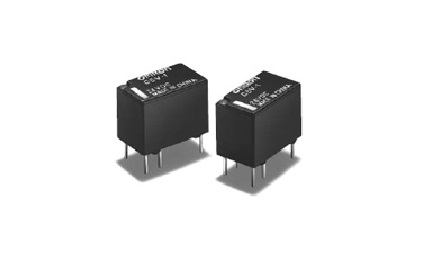 202302-10
202302-10How to choose Omron relay
1, select the rated working current of electromagnetic relay coil: DC electromagnetic relay driven by transistor or integrated circuit, the rated working current of the coil (generally 2 times of the ···



 +8618621383628
+8618621383628 +8613811814778
+8613811814778 info@zhongpingtech.com
info@zhongpingtech.com Building 26, Liyuan Community, Chaoyang District, Beijing, China
Building 26, Liyuan Community, Chaoyang District, Beijing, China