How to choose Omron relay
Published:2023-02-10 15:53:45
1, select the rated working current of electromagnetic relay coil: DC electromagnetic relay driven by transistor or integrated circuit, the rated working current of the coil (generally 2 times of the suction current) should be within the output current range of the driving circuit.
2. Select the contact type and contact load of electromagnetic relay: the same type of relay usually has a variety of contact forms for selection (electromagnetic relay has: single group contact, double group contact, multi-group contact and normally open contact, normally closed contact, etc.), should choose the contact type suitable for application circuit.
3. Select electromagnetic relay coil power supply voltage: When selecting electromagnetic relay, the first thing to choose is whether the relay coil power supply voltage is AC or DC. Generally, the rated working voltage of a relay should be less than or equal to the operating voltage of its control circuit.
4, choose the appropriate volume of electromagnetic relay: the size of the Omron relay volume is usually related to the size of the Omron relay contact load. The size of the relay should be selected according to the requirements of the application circuit.
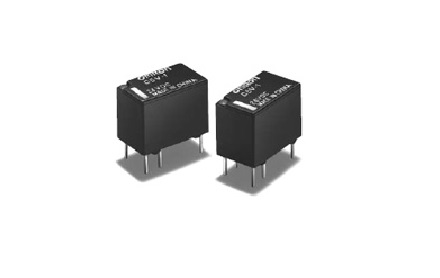
-
 202308-28
202308-28RKC Thermostat -What are the common faults of thermostat?
1, the power does not appear. This kind of problem first confirm whether the power supply is available and whether the power supply is matched with the power supply required by the thermostat, and the···
-
 202302-07
202302-07WEINVIEW TK6070ih touch screen into the system setting what are the methods?
1. Generally, there is a small black arrow button in the lower right corner of the touch screen. After clicking and entering the correct password, you can enter the system Settings. However, during co···
-
 202301-10
202301-10Failure analysis of Mitsubishi Frequency Converter OC1 and OC3
Many times when Mitsubishi frequency converter presents OC (overcurrent problem), it is caused by the following reasons. Take A500 series frequency converter as an example:1) Caused by improper parame···
-
 202410-16
202410-16Enhance Efficiency with ABB Variable Frequency Drive
The key to enhancing plant performance lies in the variable frequency operation of ABB. You can rely on us.Main advantages of ABB variable frequency operation1.️ Energy efficiency reduces energy cost···
-
 202303-03
202303-03How to set the English window of MCGS touch screen
Open the Kunlun touch screen programming software and select the Multi-Language Configuration icon from the Edit menuIn the Multilingual Configuration window that appears, select File and click Open.S···



 +8618621383628
+8618621383628 +8613811814778
+8613811814778 info@zhongpingtech.com
info@zhongpingtech.com Building 26, Liyuan Community, Chaoyang District, Beijing, China
Building 26, Liyuan Community, Chaoyang District, Beijing, China