Delta UPS uninterruptible power supply basic conditions
Published:2023-01-12 16:27:41
1. Visually inspect the UPS and battery (or other energy storage) equipment for obstructions and properly cool the surrounding area.
2. Ensure that there is no abnormal operation or warning on the UPS panel, such as overload or battery overdischarge.
3. Check whether there are traces of battery corrosion or other shortcomings.
4. Consult the manufacturer's equipment guidelines and recommendations. You should enforce protection (or hire a professional to do so) as often or at least in some cases as the manufacturer claims, but the more often the better, of course.
5. Recognize that the UPS component will cause problems. It seems obvious that anything that might go wrong will go wrong. Key UPS components, such as batteries and capacitors, will kill in the normal use of the state, so even if your utility program provides perfect power, your UPS room is completely clean, in the appropriate stable temperature, everything runs under ideal conditions, components will still have problems. Your UPS system still needs to be protected.
6. Know who to call when you need service or repairs on an irregular schedule. Something may go wrong during the daily or weekly viewing, or it may not wait for the next scheduled protection. In this case, knowing who to call can greatly reduce stress. In other words, you need to identify solid service providers who can provide services when you need them. If you keep excellent repair records in the same location as the UPS, you will be able to provide useful information when the supplier arrives, potentially saving a lot of service time and service charges.
7. Assign tasks. "Shouldn't you have checked last week?" "No, I think you should." Avoid this mess: Make sure the proper people know their responsibilities when it comes to UPS protection.

-
 202302-21
202302-21Omron CP1 series PLC interrupt classification
1. Direct I/O interrupt is a change in the interrupt input from the built-in input unit on the CPU rack (0→1; 1→0).2, count interrupt, PLC CPU unit built-in input pulse count, count reach set value ···
-
 202303-24
202303-24How does the WEINVIEW touch screen connect with the Omron NJ controller?
First, Omron NJ controller programming1. Create the structure data type required by the project. For example, the Boolean switch quantity used in this example is combined to establish a structure data···
-
 202304-21
202304-21Fault detection methods for Omron relays
Fault detection Method One1. You can first check whether the voltage of the Omron relay is high or low. Generally, the maximum voltage is between 180V and 240V.Fault detection Method two2. In addition···
-
 202302-21
202302-21Omron plc equipment disassembly sequence and method
(1) Stop the machine for maintenance, and more than two people must monitor the operation;(2) Switch the mode selection switch on the front panel of CPU from "Run" to "Stop" positi···
-
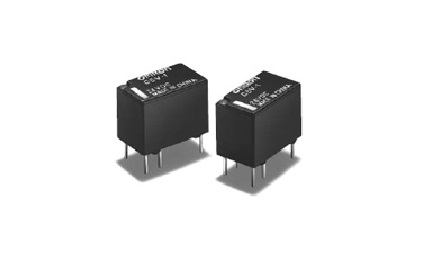 202302-10
202302-10How to choose Omron relay
1, select the rated working current of electromagnetic relay coil: DC electromagnetic relay driven by transistor or integrated circuit, the rated working current of the coil (generally 2 times of the ···



 +8618621383628
+8618621383628 +8613811814778
+8613811814778 info@zhongpingtech.com
info@zhongpingtech.com Building 26, Liyuan Community, Chaoyang District, Beijing, China
Building 26, Liyuan Community, Chaoyang District, Beijing, China