Siemens S7-1200 order number complete
Published:2022-12-30 16:43:54
The compact design, low cost, and powerful instruction set of the S7-1200 make it the perfect solution for controlling a variety of applications. The S7-1200 model and Windows-based programming tools provide the flexibility needed to solve automation problems. The perfect match between the S7-1200 PLC and the new HMI ensures that automated tasks are especially efficient and easy to develop and debug. Boto for S7-1200 engineering system, with intuitive processing characteristics.

Hardware components of the S7-1200
Controller with integrated PROFINET interface for communication between programming devices, HMI or other SIMATIC controllers
Signal board can be inserted directly into the controller
Signal module for extending the controller input and output channels
Communication module, used to extend the controller communication interface
Accessories such as power supply, switch module, panel or SIMATIC memory card
Features of the S7-1200
Integrated Profinet interface
Integrated power supply in the form of wide-width AC or DC power supply (85-264 V AC or 24 V DC)
Integrated digital volume output 24V DC or relay
Integrated 24V DC digital input
Integrated analog input 0-10V
Pulse train output (PTO) with frequency up to 100 kHz
Pulse width modulation (PWM) output with frequencies up to 100 kHz
High speed counter (HSC) with frequencies up to 100 kHz
Modularity and tailoring are achieved by connecting additional communication modules such as RS 485 or RS232
Modularity and clipability are achieved by extending analog or digital signals directly onto the CPU through the signal board (while maintaining the original CPU space).
Modularity and clipability (except CPU 1211C) through a large number of analog and digital input and output signals of the signal module
Optional memory (SIMATIC memory card)
PLCopen motion control for simple motion control
PID controller with self-tuning function
Integrated real-time clock
Password protection
Time break
Hardware interrupt
Library function
Online/offline diagnosis
Terminals on all modules are removable
Siemens S7-1200 order number complete
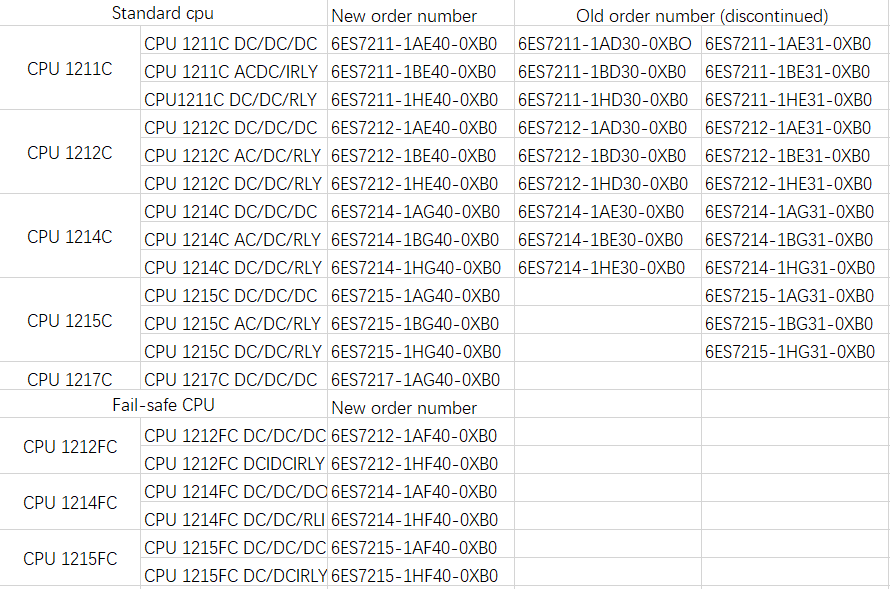
S7-1200 signal, communication module and signal board order number
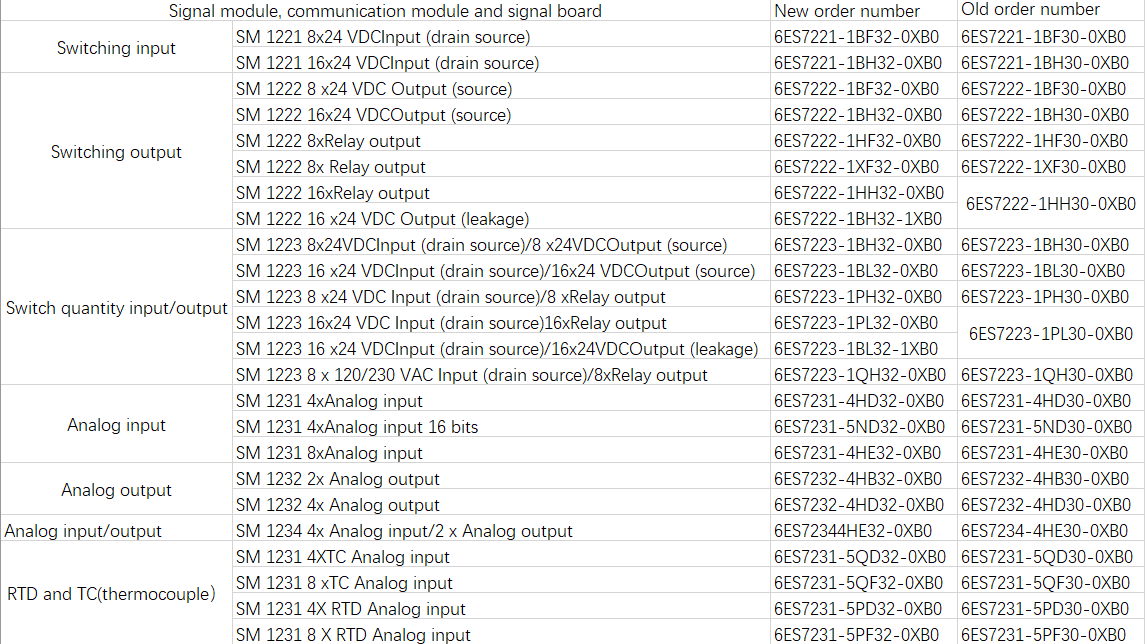
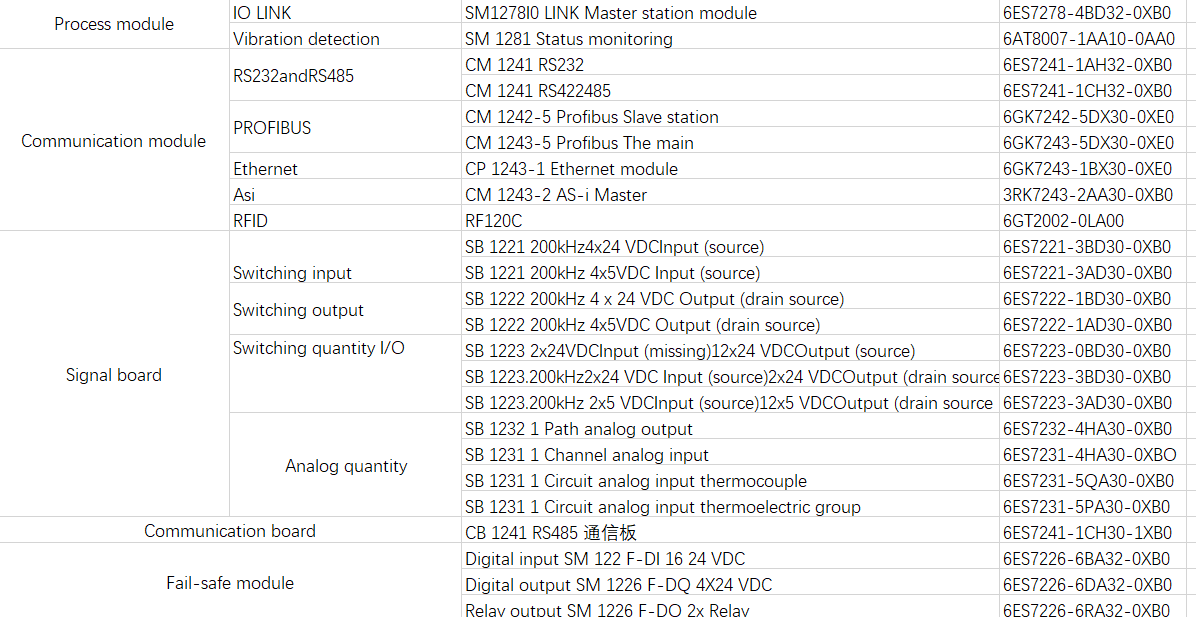
S7-1200 software, memory card, panel and other accessories order number
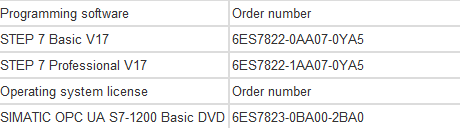
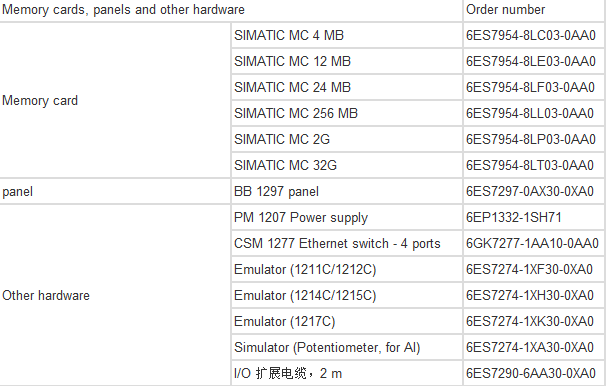
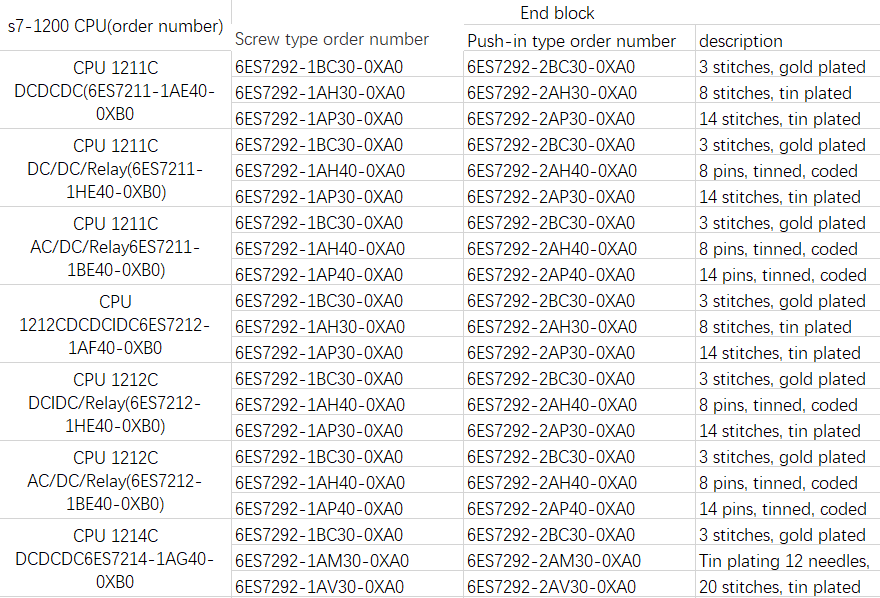
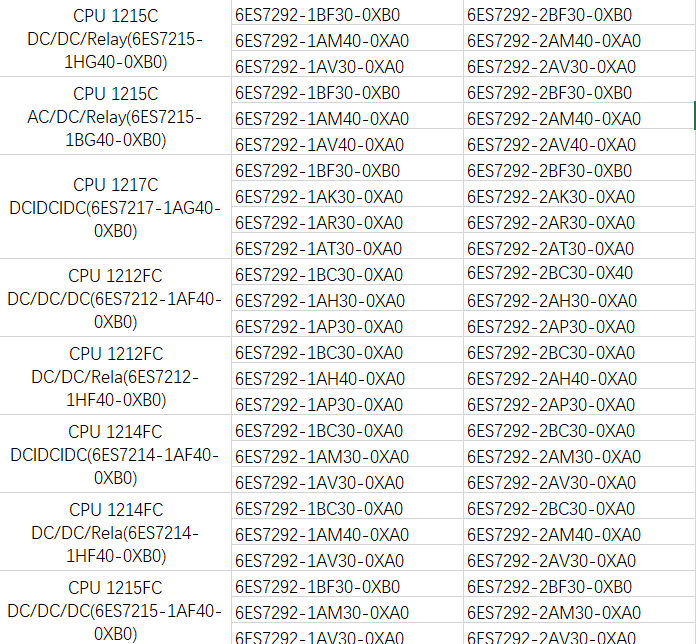
S7-1200 SIPLUS extreme order number
SIPLUS S7-1200 series of refined products used in harsh environments are available now. All versions of the product offer extended temperature range (except 4XB0) and protection against dielectric environments such as corrosive industrial gases, moisture, salts, etc. The SIPLUS S7-1200 can be used in a variety of applications with altitudes from -1000 to +5000 m. The working pressure is between 1.140 hPa and 540 hPa. The SIPLUS extreme product line is based on the IIA /DT standard product offering a variety of precision components. The SIPLUS product, based on the industrial automation platform, is available in three versions and otherwise uses exactly the same CPU as the standard CPU.
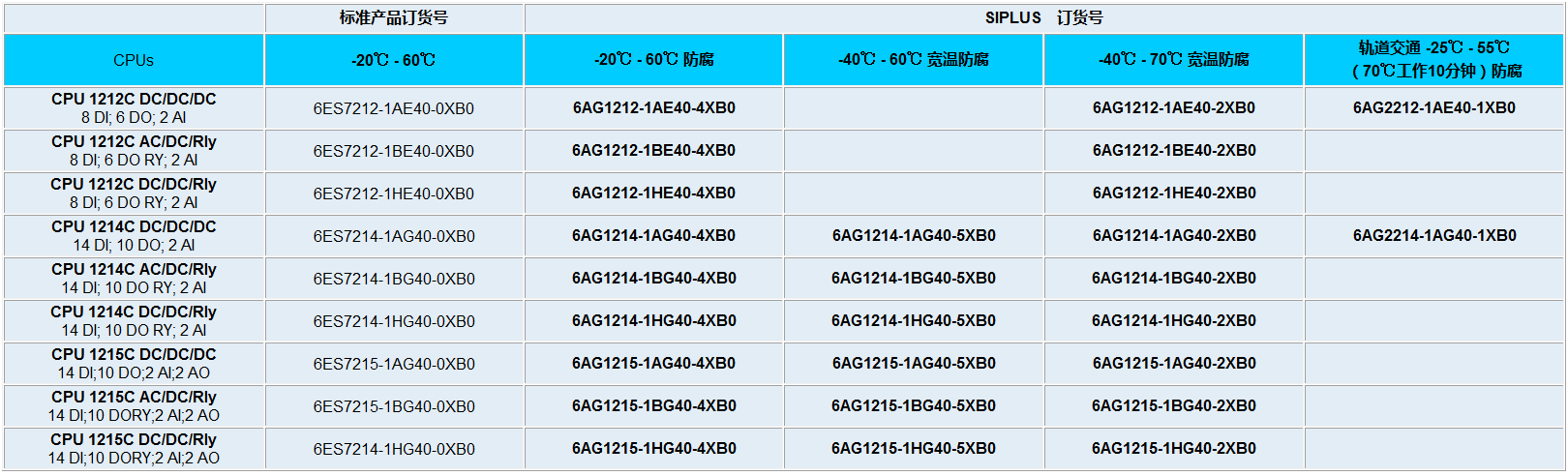
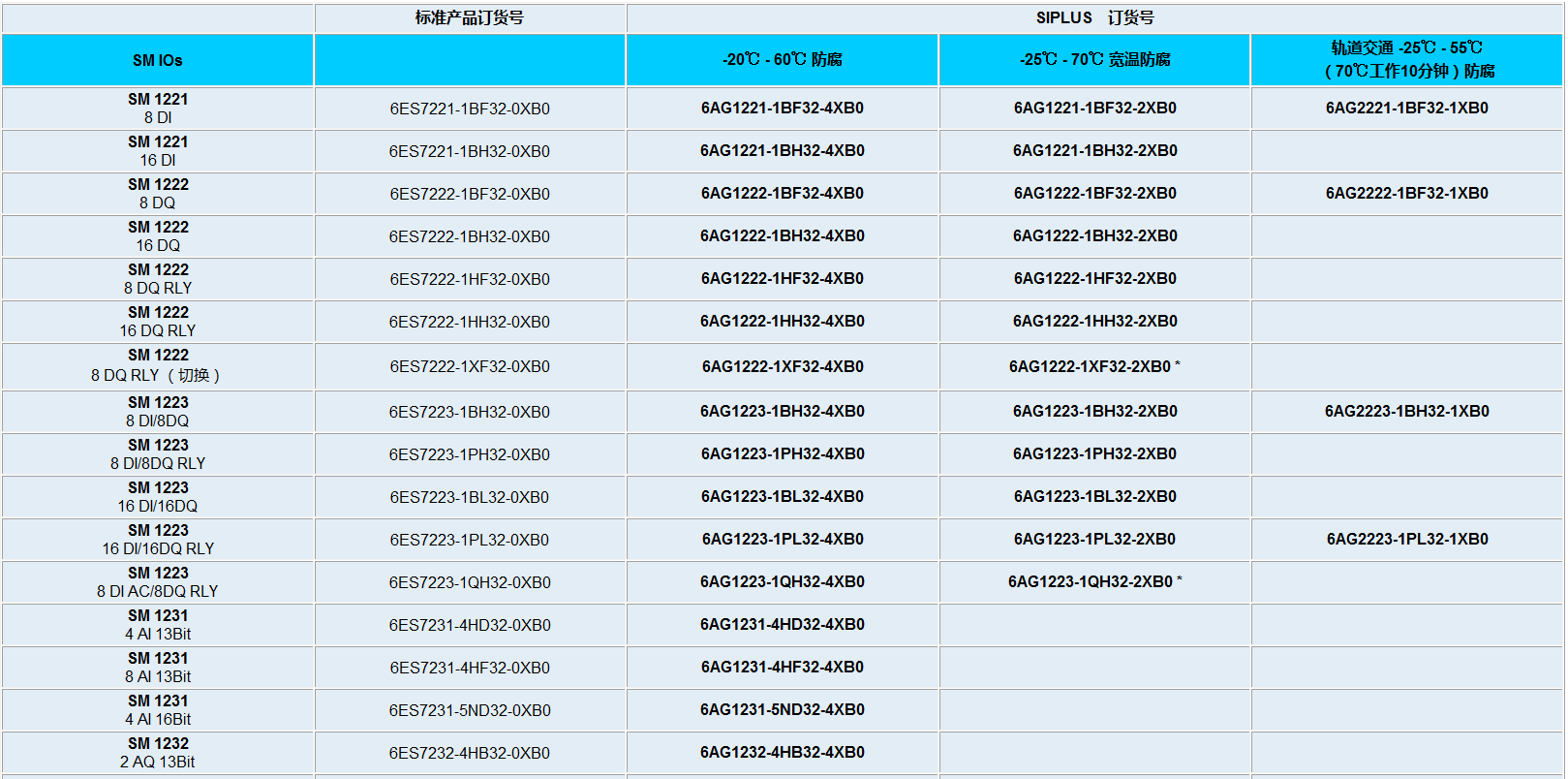
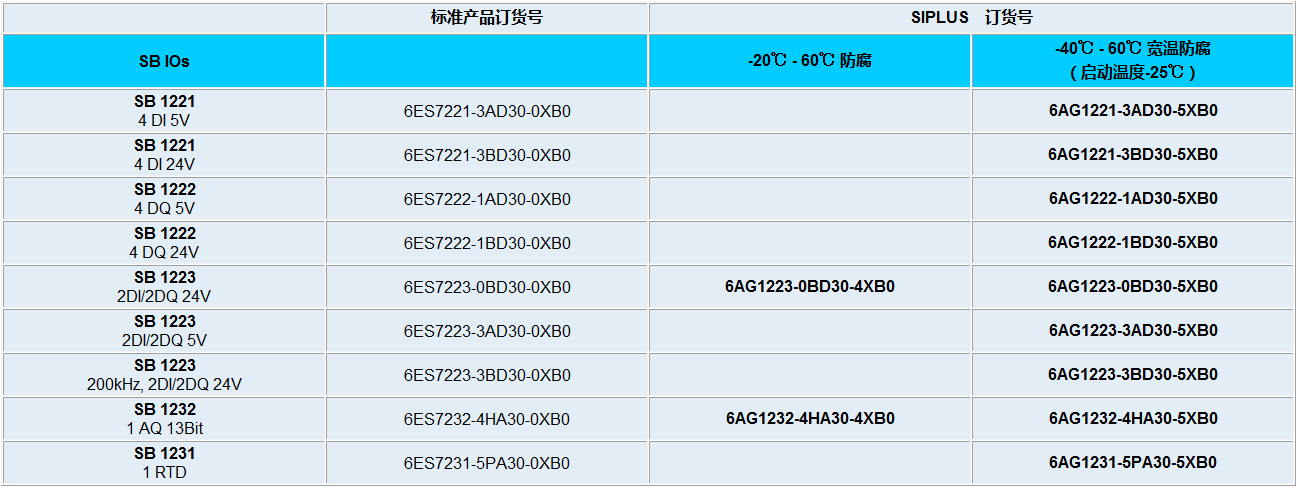
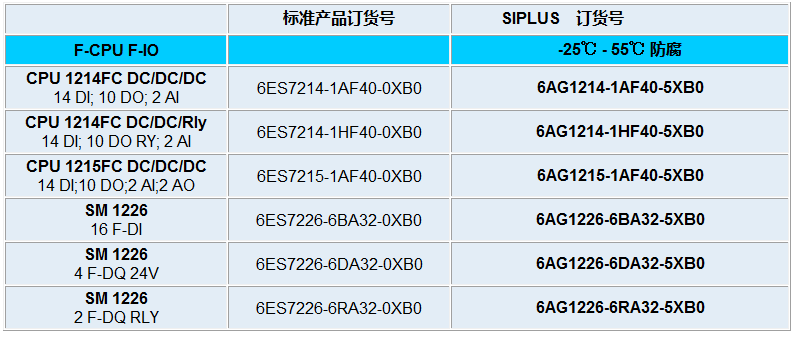
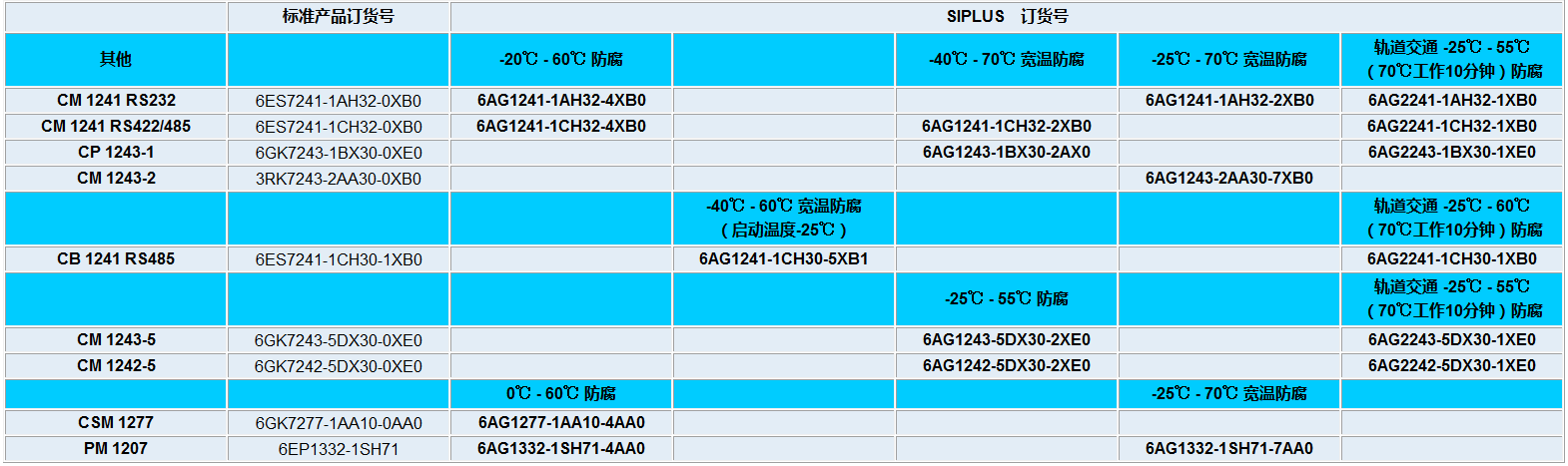
-
 202307-20
202307-20How to disassemble the five or six axes of the Eston robot?
1. Open the shell of the robot to reveal the motor base.2. Use a screwdriver or wrench to remove the screws on the motor base.3. Remove the screw, lift the motor base, and remove it from the robot.4. ···
-
 202308-10
202308-10Maintenance steps of Eston Palletizing robot
One: machine cleaningFirst, disconnect the power supply and remove debris around the machine. Wipe the surface of the machine with a clean cloth to ensure that there is no dust, grease and other impur···
-
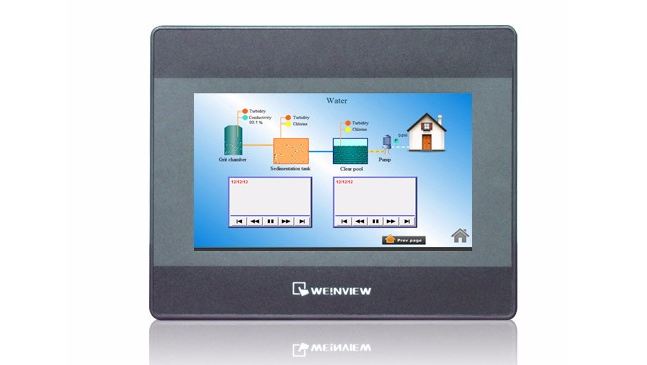 202212-29
202212-29Failure analysis of WEINVIEW touch screen can not be turned on
1. The power cable is incorrectly connectedThis may seem obvious, but make sure the power cord is connected to the back of the touch screen and plugged into a power outlet. If it looks connected corre···
-
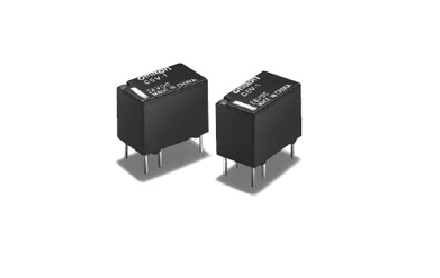 202302-28
202302-28Common fault problems of Omron relay
I. Do not exceed the rated voltage value of load current during the use of OMRON relay, because if the rated voltage is too high, it may cause local short circuit between coil cores of OMRON relay and···
-
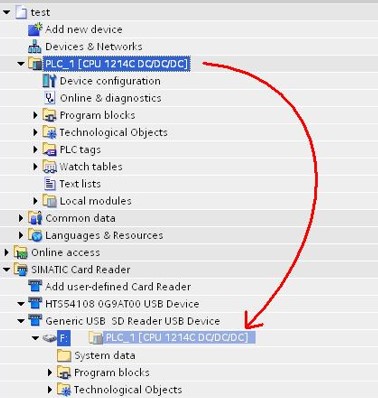 202212-29
202212-29Siemens loads items into a memory card in transfer mode
Loads items to a memory card in transfer modeStep 1: Set the memory card to "transfer card" mode according to the above method. You are advised to clear all files from the memory card before···



 +8618621383628
+8618621383628 +8613811814778
+8613811814778 info@zhongpingtech.com
info@zhongpingtech.com Building 26, Liyuan Community, Chaoyang District, Beijing, China
Building 26, Liyuan Community, Chaoyang District, Beijing, China