Solution of MCGS communication problem
Published:2023-02-16 16:13:35
1. How to check the communication status of the device in Kunlun Mode (MVGS)
In all MCGS non-board devices (except some custom devices), *** channels are communication channels. That is, after entering the running environment and the device driver starts to work, the communication status of the device is returned in this channel. For example, 0 indicates that the communication of the device is normal, while non-0 indicates that the communication is abnormal. Note: When the upper computer is running, do not open the device debugging to check the device status, which will cause abnormal communication.
2. What does the communication status -8 mean
Check whether the number of added channel addresses exceeds the limit. In this case, the value of the faulty channel is -5.
3. The project displays a message indicating that the serial port initialization fails
(1) Check whether the serial port is occupied by other software on the TPC. If yes, stop other software using the serial port first.
(2) A nonexistent serial port number is set in the parent device of the universal serial port.

-
 202302-09
202302-09How to maintain MCGS touch screen
1. Wipe the phone screen with a dry cloth before opening it every day.2. Drinks or drops falling on the screen will cause the software to stop the reaction. This is because water droplets and fingers ···
-
 202305-12
202305-12The hard disk light of Advantech industrial computer 610L is not on
Hard disk fault: The hard disk may be faulty, causing the hard disk indicator to be off. You can try to restart the computer. If it still does not light up, check whether the hard disk is recognized b···
-
 202301-12
202301-12Delta UPS uninterruptible power supply basic conditions
1. Visually inspect the UPS and battery (or other energy storage) equipment for obstructions and properly cool the surrounding area.2. Ensure that there is no abnormal operation or warning on the UPS ···
-
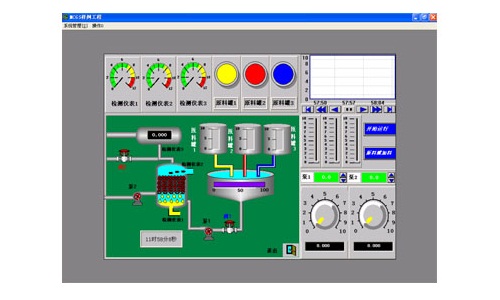 202212-29
202212-29The composition of the configuration software of Kunlun MCGS embedded version
The user system generated by MCGS embedded version is composed of five parts: main control window, device window, user window, real-time database and operation strategy.1, the main control window: the···
-
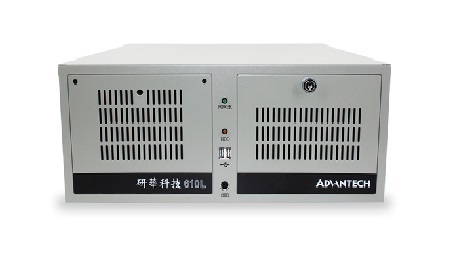 202302-03
202302-03Reasons and solutions for the failure of Advantech Industrial computer
Advantech industrial computer can not open the machine may be industrial computer motherboard problemAdvantech industrial computer boot will self-check, to determine the condition of the machine, if t···



 +8618621383628
+8618621383628 +8613811814778
+8613811814778 info@zhongpingtech.com
info@zhongpingtech.com Building 26, Liyuan Community, Chaoyang District, Beijing, China
Building 26, Liyuan Community, Chaoyang District, Beijing, China