Reasons and solutions for the failure of Advantech Industrial computer
Published:2023-02-03 15:29:25
Advantech industrial computer can not open the machine may be industrial computer motherboard problem
Advantech industrial computer boot will self-check, to determine the condition of the machine, if the start is no motherboard "di" sound, it means that the motherboard self-check has not, the motherboard has a fault. May be the motherboard itself line problem, may be a memory problem, may also be a variety of interface contact problems.
Next, we can first look at whether there are screws and other foreign bodies in the chassis, resulting in short circuit. Then observe whether the relevant power cable is reversed, resulting in short circuit to the ground. Then use the replacement method, replace the memory, motherboard, CPU and other parts, to see which specific piece of the problem.
Advantech industrial computer can not open the machine may also be the problem of industrial computer power supply
First, observe whether the power supply of the industrial computer works normally after the machine is started, and first judge the problem of the power supply. Check whether the power supply is normal. Use a multimeter to check whether the 12V5V voltage is sufficient. Then check whether there is resistance connected between the output and the reverse input, if there is a must be used for amplifier. According to the principle of virtual short amplifier, that is to say, if the operational amplifier is working properly, the same input and the opposite input voltage must be equal, even if there is a difference is mv level.
Advantech industrial computer can not open the machine may also be the problem of the display
When everything else is fine with the IPC, but only the display fails to display, it may be that the IPC is sending the display signal that should be output to VGA to the built-in LVDS. This causes VGA to have no output and the display to become unresponsive. At this time only need to clear the industrial computer CMOS, usually VGA will have a display, and then the BIOS display output Auto to VGA can be. Another case may be that the VGA signal cable is not plugged in properly or the signal cable is disconnected.
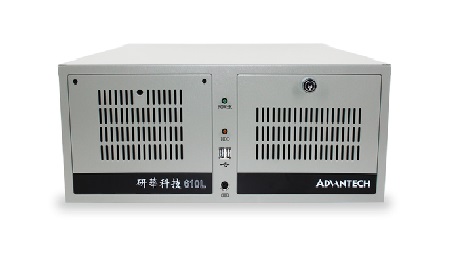
-
 202302-23
202302-23The solution of Schneider inverter fault code
PHF: ⒈ Frequency converter power supply is not correct or fuse is blown; B. There is momentary defect in some phase. ⒈ Check the power supply connection and fuse; B. Reposition.USF: ⒈ Supply voltag···
-
 202302-06
202302-06Siemens Soft Starter 3RW44 can self-reset can be fault
Not all faults can be self-reset. The faults that can be self-reset are as follows (The method of self-reset is to set the corresponding parameters in the menu of the LCD screen) :1) Motor thermal mod···
-
 202305-12
202305-12The hard disk light of Advantech industrial computer 610L is not on
Hard disk fault: The hard disk may be faulty, causing the hard disk indicator to be off. You can try to restart the computer. If it still does not light up, check whether the hard disk is recognized b···
-
 202302-27
202302-27Delta servo motor how to choose?
In the selection of Delta servo motor, in principle should be based on the load conditions to choose. There are two kinds of loads on the motor shaft, namely damping torque and inertia load. The two l···
-
 202303-31
202303-31Schneider frequency converter setup steps detailed
1. Macro Equipment:According to the control requirements of different loads, Schneider inverter defines the macro equipment and the initial function of I/O terminals.Change macro equipment, can be fix···



 +8618621383628
+8618621383628 +8613811814778
+8613811814778 info@zhongpingtech.com
info@zhongpingtech.com Building 26, Liyuan Community, Chaoyang District, Beijing, China
Building 26, Liyuan Community, Chaoyang District, Beijing, China