Schneider inverter commissioning procedure
Published:2023-02-23 15:29:24
1. Type recognition: Whether the type of frequency converter is common with the type of frequency converter purchased.
2. Transportation admission: After opening the package, check whether the frequency converter is damaged during transportation.
3. Voltage recognition: the field power supply voltage should be within the voltage range of the frequency converter. Otherwise, all the following steps stop.
4, step mechanical installation
5. Insulation measurement of motor and frequency converter: Then connect the frequency converter: connect the motor line to T1, T2 and T3 according to the drawing to ensure the connection and voltage are common; Connect the main power supply to R, S, T after ensuring that the power supply is closed: connect the control source: connect the speed of the given source. A connecting network with a network.
6. Power-on debugging and speech correction: speech selection will be displayed after power-on. (Only power on ** need to do this correction)
7. Restore factory Settings
8. Access level correction
9, set motor parameters: motor power, voltage, current, frequency, speed, and so on, and self-setting
10. Set acceleration and deceleration time: set a reasonable acceleration and deceleration time
11. Set maintenance parameters: thermal maintenance current value of the motor, current limiting value, etc.
12. Set the control source and frequency source: set the channel for starting the frequency converter in instruction 1.6, and the channel with the given frequency. Set ** high frequency, ** low frequency, etc.
13, the distribution of application function application function: such as braking logic control.
14. Confirm the steering of the motor: given the minimum frequency, point the inverter to recognize the steering of the motor; If contrary, parameter PHr in 1.4 can be corrected.
15. Record the current value of several frequency segments

-
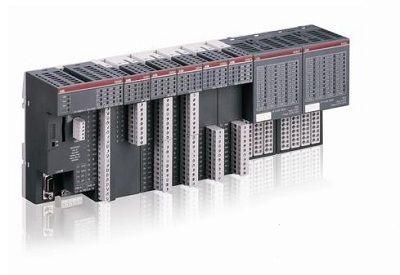 202212-30
202212-30What are the PLC characteristics of ABB?
1, high reliability, strong anti-interference abilityHigh reliability, strong anti-interference ability is one of the most important characteristics of PLC. The average trouble-free time of PLC can re···
-
 202302-20
202302-20This section describes how to set the bios after the Advantech 610l is powered on
1. Press Del to enter BIOS Settings. The following main menu is displayed.2. Select the IntegratedPeripherals TAB and press Enter to enter the menu below.3. Select SupperlODevice and press Enter to ac···
-
 202410-16
202410-16Enhance Efficiency with ABB Variable Frequency Drive
The key to enhancing plant performance lies in the variable frequency operation of ABB. You can rely on us.Main advantages of ABB variable frequency operation1.️ Energy efficiency reduces energy cost···
-
 202302-07
202302-07How do I set the IP address of the touch screen
How to set the IP address when the touch screen is in useFor example: CMT2109X2 and CMT2079XFirst - > Click the little yellow button on the touch screenNext - > Click the lock symbolAgain - >···
-
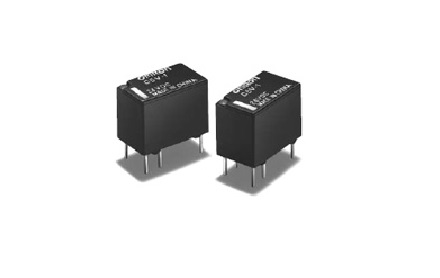 202302-01
202302-01Maintenance points of Omron relay
1. The shell surface of the Omron relay used in installation should be free of scratches, cracks and damage. In case of serious damage, the intact relay with the same specifications should be replaced···



 +8618621383628
+8618621383628 +8613811814778
+8613811814778 info@zhongpingtech.com
info@zhongpingtech.com Building 26, Liyuan Community, Chaoyang District, Beijing, China
Building 26, Liyuan Community, Chaoyang District, Beijing, China