Mitsubishi PLC how to write hold circuit
Published:2023-02-02 14:44:56
Mitsubishi PLC has a very common circuit - a stick circuit. Persisting circuit means that when the external input switch is a button, it can adhere to the output by pressing the button through the persisting circuit, which is similar to the self-locking in the electrical diagram. We take Mitsubishi PLC as an example to write the persistence circuit.
First, we use X0 as the external input signal, and X0 is externally connected to the button. Click the mouse on the right side of the left bus bar of PLC software and enter "ld x0".
Two, adhere to the circuit needs to have a button to control its disconnection, we choose to use X1 to connect the external button to control its disconnection, in the PLC software with X1 normally closed contact X0, input "ldi x1".
3. Take Y0 as the output of PLC and input "OUT Y0" after the normally closed contact of X1.
Four, in the first step of the program, as long as the button is pressed, Y0 can be output, and the output will be disconnected when the button is released. The output of Y0 can be maintained only if the normally open contacts of Y0 are connected at both ends of the button. Enter "OR Y0"
5. If you do not use self-locking to control Y0, you can use setting and reset instructions to adhere to the output state, such as step 4 and 6. After writing the program press F4 to transform, and then press the test button to write the program to imitate PLC.
Six, click the test dialog box "menu start" - relay memory supervision.
7. In the monitoring dialog box, bring up the X and Y monitoring pages and click the Soft Component-Bit Soft component window. At this time, you can click X0 and X2, double click X0 twice is equivalent to the button function, then it is found that Y0 has persisted in output, press X1 again to release. Pressing X2 will make Y1 stick to output, and pressing X3 will reset Y1.

-
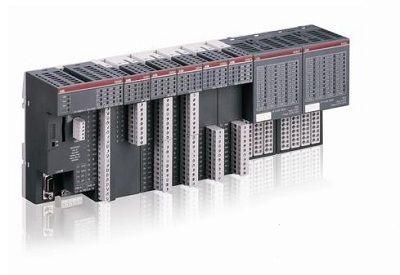 202212-30
202212-30What are the PLC characteristics of ABB?
1, high reliability, strong anti-interference abilityHigh reliability, strong anti-interference ability is one of the most important characteristics of PLC. The average trouble-free time of PLC can re···
-
 202303-17
202303-17Installation guide for Siemens S7--200 equipment
The S7-200 can be mounted on a panel or standard guide rail. The S7-200 can be mounted horizontally or vertically.warningSIMATIC S7-200 PLC is an open controller. It requires the S7-200 to be installe···
-
 202309-07
202309-07YOULI Multiway valve - Multiway valve regulation method
1. Under normal conditions, before the hydraulic multiway valve leaves the factory, its opening pressure should be adjusted one by one to the setting value required by the user. If the user puts forwa···
-
 202303-08
202303-08How to choose Schneider Circuit Breaker?
First calculate the current value of each branchPure resistive load, such as light bulbs, electric heaters, etc., with the indicated power directly divided by the voltage, the formula I= power /220v; ···
-
 202302-21
202302-21Omron plc equipment disassembly sequence and method
(1) Stop the machine for maintenance, and more than two people must monitor the operation;(2) Switch the mode selection switch on the front panel of CPU from "Run" to "Stop" positi···



 +8618621383628
+8618621383628 +8613811814778
+8613811814778 info@zhongpingtech.com
info@zhongpingtech.com Building 26, Liyuan Community, Chaoyang District, Beijing, China
Building 26, Liyuan Community, Chaoyang District, Beijing, China