Advantech industrial computer main features and use precautions
Published:2023-01-11 17:09:01
The main characteristics of Advantech industrial computer:
1. Advantech industrial computer requires the ability to continuously work for a long time.
2, the chassis has a special power supply, the power supply has the strongest anti-interference ability.
3. The case of Advantech industrial computer is made of steel structure, which has the highest anti-magnetic, dust-proof and anti-impact capabilities.
4, the general selection of convenient device standard chassis (4U standard chassis is more common).
5. The case of Advantech industrial computer has a special baseboard, on which there are PCI and ISA slots.
Notes for the use of Advantech Industrial computer:
1. In the process of using Advantech industrial computer, first of all, please do not disassemble the industrial computer at will. If there are problems, please refer to common problems and troubleshooting methods of industrial computer first. When Advantech industrial computer is in normal operation, please do not move the industrial computer to avoid damage to the hard disk due to vibration. The monitor is simply scratched. Please do not use general paper towels, cloth products to scrub the screen, not to use fingers or pens and other sharp objects to touch the screen, should use display special scrubbing items to deal with.
2. In order to ensure good heat dissipation of Advantech I controller, please regularly clean the dustproof sponge of the industrial computer. In order to ensure the efficient and reliable operation of the industrial computer, please do regular disk cleaning and disk fragmentation of the hard disk. In order to prevent material loss due to accidents, important data in the industrial computer should be backed up regularly. If the Advantech industrial computer you use needs to be connected to the Internet or local area network, in order to ensure the reliable operation of the I controller, please install anti-virus software and regularly update it to prevent slow system response and control errors caused by virus invasion.
3. Please use the licensed operating system and related application software. If you need to install other application software, please read the software specification of your device and acknowledge whether the software is compatible with the operating system of Advantech Industrial computer and whether the hardware configuration of your industrial computer meets the requirements of the software for industrial computer hardware. Nanjing research and maintenance Xiaobian suggest you special industrial computer aircraft, special management.
4. After shutting down Advantech industrial computer, if you start it up again, please leave an interval of more than 8 seconds. In order to ensure that the industrial computer reliable operation, with random changes to the motherboard BIOS Settings. Do not plug or remove the board card with electricity on, to avoid electrostatic damage. When the industrial computer encounters non-human reason power failure, in order to ensure the normal and reliable operation of the I control function, Nanjing Yanwei Xiaobian strongly recommends that you immediately disconnect the power supply of the industrial computer, acknowledge the stability of the power grid before powering on the operation, to ensure the stable operation of the industrial computer.

-
 202302-22
202302-22ABB robot model explanation and composition
IRB type robot is the famous Swedish robot life manufacturer ABB company,IRB refers to ABB standard series of robots. IRB robots are often used for welding, brushing, handling and cutting. Commonly us···
-
 202301-11
202301-11Advantech industrial computer main features and use precautions
The main characteristics of Advantech industrial computer:1. Advantech industrial computer requires the ability to continuously work for a long time.2, the chassis has a special power supply, the powe···
-
 202303-17
202303-17Installation guide for Siemens S7--200 equipment
The S7-200 can be mounted on a panel or standard guide rail. The S7-200 can be mounted horizontally or vertically.warningSIMATIC S7-200 PLC is an open controller. It requires the S7-200 to be installe···
-
 202301-11
202301-11What are the common faults of Advantech industrial computer?
1. Maintenance of chip-level motherboard, dealing with crash, startup without flash, power-off and other problems, and providing BGA service;2. Deal with the black screen and flower screen in the oper···
-
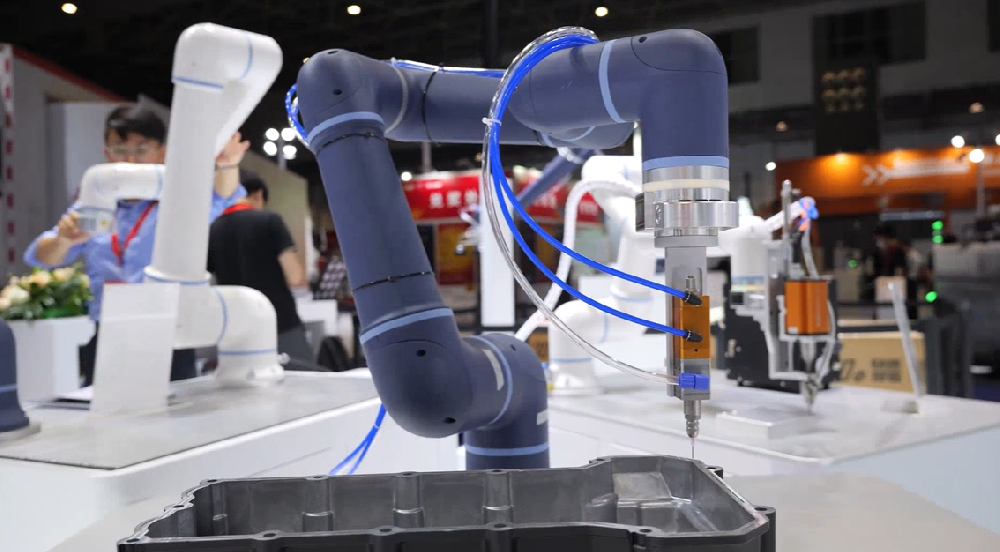 202512-25
202512-25ESTUN Smart Gluing & Dispensing Solution: Elevating Precision, Safety, and Cost-Efficiency
In modern manufacturing,gluing and dispensing operations demand uncompromising precision,consistency,and adaptability.As industries shift toward flexible production andcost optimization,ESTUN’s Solo ···



 +8618621383628
+8618621383628 +8613811814778
+8613811814778 info@zhongpingtech.com
info@zhongpingtech.com Building 26, Liyuan Community, Chaoyang District, Beijing, China
Building 26, Liyuan Community, Chaoyang District, Beijing, China